Here is your assignment, if you choose to play along (cue the Mission: Impossible! music, please!):
1. The DNAsleuth (Ann Raymont) created a 7-in-1 chart showing seven generations of ancestors on one page several weeks ago. See her blog post at https://dnasleuth.wordpress.com/2020/09/01/7-gen-1-sheet/ target="_blank". In her post is a link to her Word document if you wish to use it.
2. Linda Stufflebean's husband, Dave, took the concept a step further and created an Excel template for the 7-in-1 chart. You can download Dave's file from my Google Drive at https://drive.google.com/file/d/1s7rTacxacWVCWxUEWq5pAArJCv8mCZWT/view?usp=sharing. Linda's completed chart is at https://emptybranchesonthefamilytree.com/2020/09/using-excel-to-display-7-family-generations-on-1-sheet/ (I opened it to "Editor" so you can download it and work with it).
Here is an image of the blank 7-in-1 chart:
3. The challenge tonight is to fill out your 7-in-1 chart and show it to us. I used the spreadsheet, added the ancestor numbers while adding the names (starting with 1 = me, 2 = father, 3 = mother, etc.). I added the names and birth/death years (if known) for the first seven generations. Then I colored the boxes by birth place by countries and saved my chart as an XLS file. I then saved my chart as a JPG by using the Windows Snipping Tool to create the image. This task took me an hour to complete, so plan ahead!
4. Show us your 7-in-1 chart in your own blog post or in a Facebook post. Please leave a link to your creation in a comment on this post.
Well, mine isn't nearly as well filled out as Randy's.
I filled out the cells with names and birth/death years, as Randy did, but I have a lot more unknown names than he does. I also color-coded the cells by country; my color code is at the bottom of my chart. I made a screen capture of the image using the native Mac OS capability, which automatically saves the image as a JPG. I'm not sure how legible the image is, though.
I was doing well through the 3x-great-grandparents, but I pretty much fell apart on the 4x-great-grandparents. Notice the entire right side is full of unknowns? The left side isn't much better.
Ah, well, just more inspiration to continue my research, right?
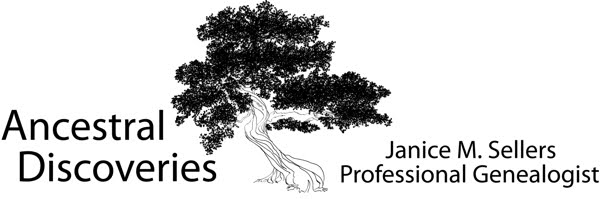



I am amazed that you only have three colors to cover all your ancestors' birthplaces! It only took me about 15 minutes to enter all of Dave's names, but his color coding was much more extensive than mine. By the way - one click on your image to enlarge and it is very clear and readable.
ReplyDeleteWow, it only took you 15 minutes? Mine took a little over an hour, so that warning of Randy's was nice to have ahead of time. As for the country codes, I am pretty boring, aren't I? And on my mother's side, I'm pretty sure the rest of it will be Russian Empire also, if I ever find any more of those names. But maybe I'll find some other countries on my father's side.
DeleteI cheated and left off dates, but it still took about 45 minutes to do two of them. It's hard to go back further in some of the European countries. I feel for you.
ReplyDeleteHard to go back further in some parts of Europe, and especially for Ashkenazi Jews. I'm thrilled to have names of 3x-great-grandparents!
Delete