This week's topic for Saturday Night Genealogy Fun is not inherently tied to genealogy, but parts of my history make it so.
Your mission, should you decide to accept it (cue the Mission: Impossible! music), is:
(1) I am a slave to my computer; how about you? What is your computer history? What have you used, when did you get it, what did you do on it, etc.?
(2) Tell us in your own blog post about your computer history, or in a comment on this post, or in posts on Facebook.
Since it's the broad topic of "computer history", it isn't restricted just to personal computers. That's a lot of territory.
• I started learning to program about 1978 at a Fortran Explorer Post on Eglin Air Force Base. We programmed on CDC 6600's, some of those massive old computers that used to take up entire rooms. In its time, it was the fastest computer in the world. We used slave terminals to input our programs and data. I routinely answered the mathematical equations faster than the cmputer did. No slide rules or punch cards for me.
• When I went to college at the University of Southern California in 1979, I used an online network. I don't know any of the specifics of the computers; I just logged in and used them. I didn't take programming classes as an undergrad, so it might have been a student benefit to have an e-mail address and online access. I remember playing a lot of Empire and Rogue online. Both games suffered when ported to a personal computer platform.
• After I graduated in 1983, my first job was at the USC School of Public Administration, where I began using personal desktop computers. They were brand-new in the department, and everyone had to learn from scratch. The first word processor I used was WordStar, and I learned it with a flip-page tutorial book. One of its best features was the ability to toggle between highlighting from left to right (standard) and from top to bottom in a column (something many programs never incorporated).
• Every department at USC then had desktop computers, so as I moved from department to department the equipment was pretty standard and I leanred new programs. I quickly established myself as someone who knew what to do with these newfangled machines. While I was working in the Department of French and Italian, someone in the Classics Department, upstairs in the same building, called me all panicked because she suddenly couldn't find any of the files on her computer anymore. When I went up to investigate, I discovered that she could not even turn on the computer. I determined that she had actually reformatted her C drive and wiped everything out. (Yes, some people really did that.) As I recall, I spent the better part of the rest of the day retrieving what I could, reformatting her computer, and rebuilding her files.
• Also while I worked at French and Italian, I got my very own personal computer. I don't remember where it came from, but it was some kind of special deal, probably for recent graduates. It was an IBM AT, with a floppy drive and an actual internal 20 Mb hard drive (woot!). I didn't have it very long, though, as a friend of mine told his brother about it. The brother really wanted it for the extra computing power, so he traded me the AT and $500 for what was probably an IBM 5150 with two floppy drives.
• By the mid-1980's I had a friend who cobbled computers together from spare parts, and I went though a succession of those. They progressed steadily, although I can't find what they were called. I thought they were 282, 382, and 482, or maybe 284, 384, and 484, but I'm not seeing that anywhere. But my friend Jim Lindquist kept upgrading me. These were all computers with internal hard drives and two floppy drives. One of them may have had an additional, different drive, like a Zip drive or something. And I installed Family Tree Maker on them successively. My first version of FTM was DOS 2.0, purchased on clearance discount from an office supply store.
• In 1990, I began working at a company called Chessex, which produced adventure game accessories and did some publishing. We used Macs, so I learned a new way of doing computing. I don't remember what programs we used for anything. Unlike many of my friends, who still can't seem to wrap their brains around the Mac, I have become bilingual and use both. I am used to mousing, but I do wish that the Mac gave you a keyboard option for every command, however.
• A friend began publishing Vortext, an adventure gaming magazine, in 1991. The guy who did layout used Calamus on an Atari ST, and I helped sometimes, so I learned it also. I've done layout on three different platforms!
• In 1994, I moved from Chessex to Chaosium, an adventure games publisher, which was PC-based at the time. I learned Ventura for layout, which had some very cool features no one else does even now. After about a year or so there, a new graphics guy was hired, and even though he had been told we used PC's, shortly after arriving he said he couldn't possibly do his work on a PC and that he absolutely needed a Mac. So one of the company owners made a unilateral decision and we all suddenly got brand-new Macs to work on. That's when I learned Quark, the standard Mac layout program of the time.
• Sometime around 1999, I finally had to get a personal computer with a CD drive when FTM moved to that mode of delivery for the program. For some reason I do not recall, there was no way to install a CD drive in my computer of the time. I don't remember the specifics of the computer I got, but it was able to install FTM, and that is what mattered. I do vaguely recall that I had to pay actual money for the computer!
• I began working for the Seismological Society of America (SSA) in early 1999. It was also a Mac-based organization, so that transition went smoothly. We used Microsoft Office for our productivity software, and I became accustomed to annoyance at discovering differences between the Mac and PC versions of the programs (with the Mac always the "lesser"). The contract computer/IT guy is a true Mac head and thinks everyone should use Macs for everything. He deplored the fact that I was using a PC for my family tree database and convinced me that I should try a Mac program. So I installed Family Tree Maker 3.0 for Mac on my computer at work and was very careful to minimize version-control problems. It worked fine, but when FTM abandoned the Mac platform I reverted back to the PC version, which continued to be upgraded. Then he bought me a copy of Mac Family Tree to try to convince me to return to the Mac, but it didn't work.
• At some point while working for SSA, Bo, the IT guy, convinced me to have a Mac at home, probably a time when I was having trouble getting a PC upgrade. And that's when my home Mac became my primary professional computer. All of the latest versions of my software are on the Mac now. Currently I hae a Mac Mini, which desperately needs to be upgraded (I'm working on it).
• Although I had mostly abandoned the PC at home, I was still using Family Tree Maker on it. When I started traveling more for genealogy, I decided having a PC laptop was a good way to, so I could have the family tree with me on the road. An ex-boyfriend got me a Dell Inspiron about 2004 (I'm pretty sure he didn't actually buy it), and that lasted me until 2018, when the hard drive suddenly crashed and took everything with it.
• A very generous board colleague heard what had happened and gifted me a new Dell Inspiron 17, which is what I am currently using for PC stuff. I have it and the Mac running pretty much all the time. I won a copy of Family Tree Maker 2019, which is installed on both computers. I use it primarily on the Mac, but I can port over the file to the PC to take it on the road.
• My other genealogy connection for computers is that I know Steve Morse, the architect of the Intel 8086 chip that helped create the desktop computer revolution, plus he is a member of one of my genealogical societies.
Like Randy said, probably boring to most readers. But it feels good to catalog all of that, even though I'm sure I'm missing pieces.
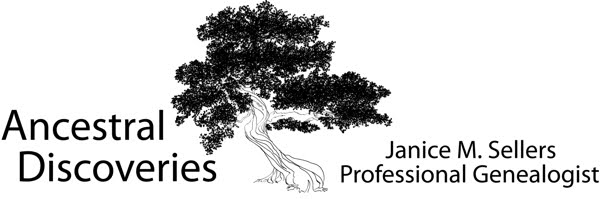

Randy, Lisa and you are definitely in the techie club. Me, not so much!
ReplyDeleteAnd it's funny, because at the time I had so many real computer techie friends who knew so much more than I did, I didn't feel that techie at all!
DeleteOh, you certainly have more experience than I do with computers. I just used them.
ReplyDeleteI hadn't thought about it that way! But they are fun to play with.
DeleteThe PCs were almost certainly 286, 386, and 486 (from the 8086 family that you mentioned later)
ReplyDeleteDoh! Yes, that sounds right, thank you! I should have gone two more numbers up. And I had a 286, then a 386, and then a 486. Then I had to buy something with a CD drive.
Delete